- I. Google PageSpeed Insights
- B. What You Can Optimize with Google PageSpeed Insights?
- C. How to Use Google PageSpeed Insights?
- II. GTmetrix
- A. What is GTmetrix?
- B. What You Can Optimize with GTmetrix?
- III. Pingdom
- A. What is Pingdom?
- B. What You Can Optimize with Pingdom?
- C. How to Use Pingdom?
- IV. WebPageTest
- C. How to Use WebPageTest?
- V. Optimizely
- A. What is Optimizely?
- VI. Conclusion
Upgrading your website to meet the changing expectations of users and get ahead of competitors is an ongoing journey. It is about refining and optimizing Website performance to stay at the forefront of the digital landscape. Think of it as taking your site to the next level and the foundation has been laid and now it's time to enhance what's already there to stay ahead of the competition and exceed your audience's expectations. Whether you're just starting your Website Performance optimization journey or looking to improve your strategy, this blog introduces you to the most effective website performance optimization tools as well as an advanced tip that might not have occurred to you . Get ready to optimize website performance to increase visitor engagement and conversion.
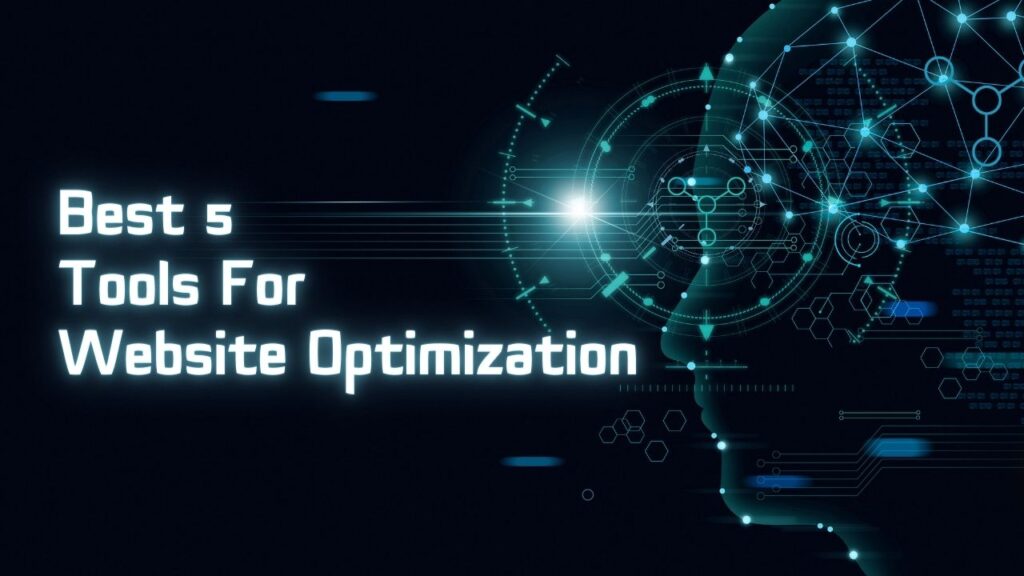
Here are the seven tools that will Help you to optimize your website
I. Google PageSpeed Insights
A. What is Google PageSpeed Insights?
Google PageSpeed Insights serves as a comprehensive web performance analysis tool developed by Google. It plays a crucial role in evaluating a website's performance across both mobile and desktop platforms. The tool generates a score that reflects various performance metrics, providing actionable insights to enhance a website's speed and overall user experience.
B. What You Can Optimize with Google PageSpeed Insights?
When utilizing Google PageSpeed Insights, website owners gain valuable insights into several optimization opportunities. These include the enhancement of page loading speed, identification of render-blocking resources causing delays, optimization of images through compression and proper sizing, and the suggestion to leverage browser caching for improved returning visitor experiences.
C. How to Use Google PageSpeed Insights?
To leverage Google PageSpeed Insights effectively, start by entering your website's URL on the dedicated website. Once the analysis is complete, review the generated report, which includes performance scores for both mobile and desktop versions. The 'Opportunities' section provides specific recommendations for improvement.
Proceed by carefully examining the identified opportunities. This may involve addressing issues such as image compression, minimizing CSS and JavaScript files, and optimizing server response times. After implementing the recommended changes, continue to monitor your website's progress using PageSpeed Insights. Regular checks allow you to assess the impact of optimizations, ensuring ongoing improvements in your site's performance and user experience.
II. GTmetrix
A. What is GTmetrix?
GTmetrix stands out as a powerful web performance analysis tool designed to evaluate and optimize website speed. It combines both Google PageSpeed Insights and YSlow metrics, offering a comprehensive overview of a website's performance. GTmetrix provides insights into various factors influencing site speed, helping website owners enhance their online presence.
B. What You Can Optimize with GTmetrix?
When utilizing GTmetrix, users can optimize several aspects of their website's performance. The tool assesses elements such as page loading time, the total number of requests made, and the size of the page. GTmetrix also identifies opportunities for improvement, including minimizing CSS and JavaScript files, optimizing images, and leveraging browser caching to enhance overall loading speed.
C. How to Use GTmetrix?
To benefit from GTmetrix, begin by entering your website's URL into the provided field on the GTmetrix website. Once the analysis is complete, review the detailed report, which includes both PageSpeed and YSlow scores. The report offers a breakdown of various components affecting site speed, along with specific recommendations for improvement.
GTmetrix enables users to delve into detailed performance insights, including waterfall charts illustrating the loading sequence of page elements. The tool also provides historical data, allowing users to track performance changes over time. By implementing the suggested optimizations and regularly monitoring results through GTmetrix, website owners can refine their site's performance for an optimal user experience.
III. Pingdom
A. What is Pingdom?
Pingdom stands as a robust website monitoring and performance optimization tool, offering valuable insights into a website's speed and uptime. Acquired by SolarWinds, Pingdom provides a user-friendly interface for analyzing performance metrics and ensuring websites operate efficiently.
B. What You Can Optimize with Pingdom?
Pingdom offers a comprehensive set of features to optimize various aspects of website performance. It assesses page loading times, identifies bottlenecks, and provides insights into individual page components contributing to slower load times. By highlighting areas such as image optimization, code minification, and efficient resource loading, Pingdom aids in streamlining websites for optimal performance.
C. How to Use Pingdom?
To utilize Pingdom effectively, input your website's URL into the Pingdom website. The tool then conducts performance tests, generating a detailed report showcasing various performance metrics. This report includes a performance grade, page size, and loading time, along with a breakdown of requests made by the website.
The Pingdom interface offers additional features, such as uptime monitoring and alerting users to potential issues affecting website availability. Users can explore historical performance data, allowing for trend analysis and the identification of areas for improvement. By integrating Pingdom into their optimization strategy, website owners can proactively enhance performance and address potential issues before they impact the user experience.
IV. WebPageTest
A. What is WebPageTest?
WebPageTest is a robust online tool designed to evaluate and analyze the performance of web pages. Developed and maintained by the non-profit organization WPO Foundation, WebPageTest offers a comprehensive set of features for assessing various aspects of a website's loading speed, rendering, and overall performance.
B. What You Can Optimize with WebPageTest?
WebPageTest provides a detailed analysis of a website performance, allowing users to optimize key elements. The tool evaluates page loading times, identifies resource bottlenecks, and offers insights into the rendering process. WebPageTest enables users to optimize content delivery through techniques such as content compression, efficient use of browser caching, and minimizing the number of requests made during page loading. If you are looking for website optimization service in portland please contact Codevelop.
C. How to Use WebPageTest?
To utilize WebPageTest, enter your website's URL on the WebPageTest website and choose a testing location. The tool allows users to select various parameters, such as browser type, connection speed, and test location, providing a customizable testing environment. Once the test is complete, WebPageTest generates a detailed report, including a waterfall chart illustrating the loading sequence of page elements.
The tool also offers a range of advanced features, such as filmstrip view and a visual comparison tool to analyze performance changes over time. WebPageTest's flexibility and detailed insights make it a valuable resource for web developers and site owners looking to fine-tune their website's performance for an optimal user experience.
V. Optimizely
A. What is Optimizely?
Optimizely is a comprehensive experimentation and Website performance optimization platform that empowers businesses to deliver personalized and data-driven user experiences. Recognized for its A/B testing capabilities, Optimizely enables users to experiment with different variations of their website or application, helping identify the most effective changes to improve user engagement and conversion rates.
B. What You Can Optimize with Optimizely?
Optimizely focuses on optimizing user experiences by allowing businesses to experiment with various elements. Through A/B testing, users can optimize website elements such as headlines, images, call-to-action buttons, and even entire page layouts. The platform also facilitates multivariate testing, enabling simultaneous experimentation with multiple variables to uncover the most impactful combinations.
C. How to Use Optimizely?
To leverage Optimizely, users start by creating experiments within the platform. This involves defining the elements to be tested and the variations to be compared. Once the experiment is set up, Optimizely randomly assigns visitors to different variations, and performance metrics are measured. The platform provides detailed reports on how each variation performs, helping users make informed decisions about which elements contribute most effectively to their goals.
Optimizely goes beyond simple testing, offering personalization features that enable tailored user experiences based on individual behavior and characteristics. Through a user-friendly interface, businesses can implement changes, track results, and continuously refine their online presence for maximum impact. By integrating Optimizely into their optimization strategy, businesses can ensure that every element of their website is finely tuned to meet the needs and preferences of their target audience.
VI. Conclusion
The power of website performance optimization tools including Google PageSpeed Insights, GTMetrics, PingDome, WebPageTest, and Optimizely is helpful in refining the digital platform. From increasing loading speeds and streamlining resources to experimenting with personalized user experiences, these tools collectively empower businesses to deliver exceptional online performance. By seamlessly integrating these optimization tools into a robust strategy, website owners can consistently enhance user experiences, achieve faster loading times, and drive their digital success.
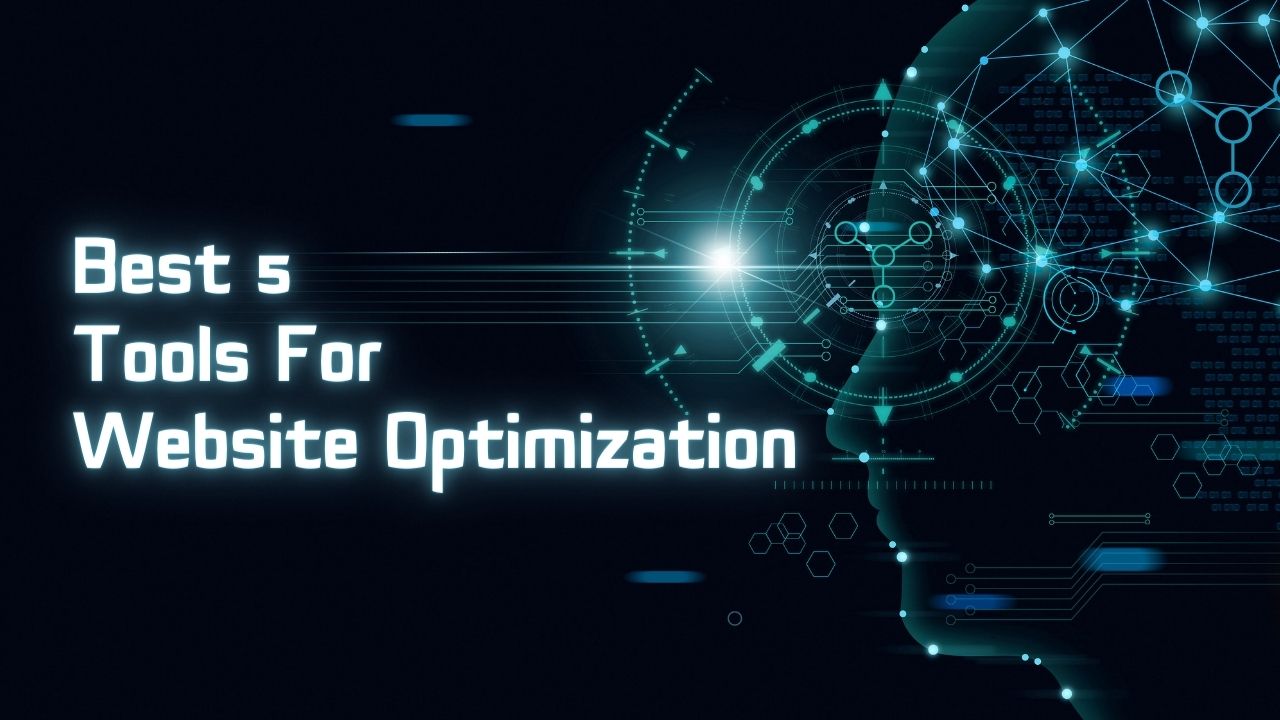




Leave a Reply