- 1. Introduction
- 2. Understanding the Basics: What is HTML and CSS?
- 3. The Importance of Mastering HTML and CSS
- 4. Step 1: Learning HTML - The Building Blocks of Web Design
- Step 1 : learning HTML.
- Step 2: Mastering CSS - Enhancing the Look and Feel of Your Website
- Step 3: Putting It All Together - Creating a Website from Scratch
- 5. Best Practices and Tips for Continued Growth
- 6. Conclusion: Becoming a Proficient Web Designer
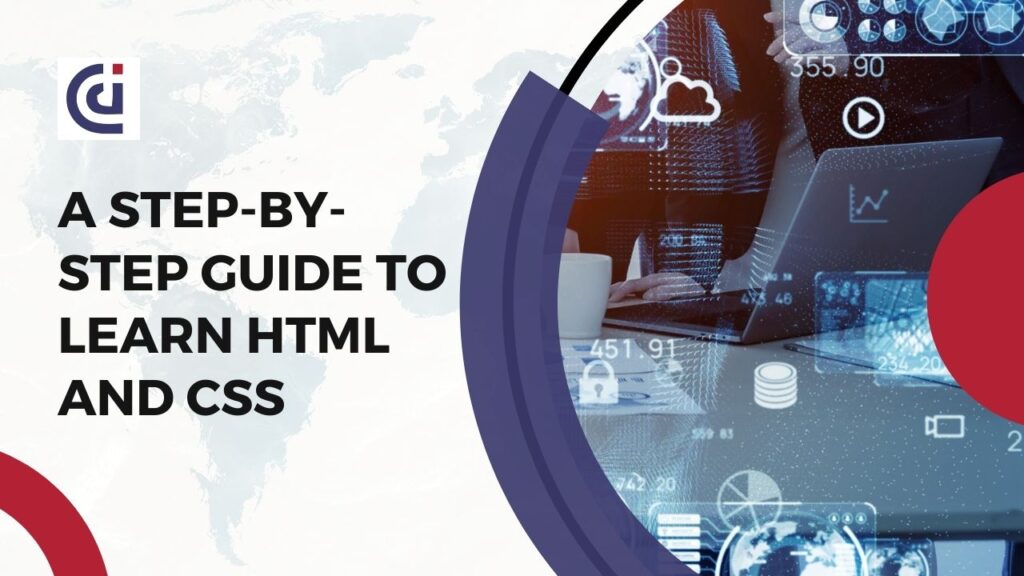
1. Introduction
HTML and CSS are two very important tools for beginner anyone who is interested in web development and web design. HTML (Hypertext Markup Language) is the standard language for creating websites and web applications, while CSS (Cascading Style Sheets) is used to control the presentation and layout of these web pages. Whether you are a beginner or have some experience in coding, this step-by-step guide will walk you through the basics of HTML and CSS, providing you with the knowledge and skills to create well-designed and functional web pages. So, let us dive into the world of HTML and CSS and start building your own websites!
2. Understanding the Basics: What is HTML and CSS?
Before we delve into the nitty-gritty of HTML and CSS, let's take a moment to understand what these two technologies are all about.
HTML (Hypertext Markup Language) is the backbone of any web page. It provides the structure and content of a website, determining how elements are organized and displayed. Think of HTML as the skeleton upon which the entire website is built.
On the other hand, CSS (Cascading Style Sheets) is responsible for the presentation and layout of these web pages. It allows you to control the colours, fonts, spacing, and overall visual appearance of your website.
Together, HTML and CSS form a powerful duo, enabling developers and designers to create stunning and user-friendly websites. In the next section, we will take a closer look at the key components of HTML and CSS and how they work together to bring your web pages to life. Stay tuned!. learning HTML and CSS is your key to success. but if you are looking for a web design and web development in Portland then you can click here
3. The Importance of Mastering HTML and CSS
Gaining proficiency in HTML and CSS is essential for anyone interested in web development or design. These two technologies form the foundation of every modern website, and understanding them is the gateway to creating visually appealing and functional web pages.
Mastering HTML allows you to structure your website's content, define headings, paragraphs, and lists, and include images, videos, and hyperlinks. It gives you control over how information is organized and presented to your audience.
Meanwhile, CSS empowers you to customize the look and feel of your web pages. With CSS, you can choose colours, set font styles and sizes, adjust spacing, and create responsive designs that adapt to different screen sizes.
By investing time and effort into learning HTML and CSS, you gain the ability to bring your creative ideas to life, build a strong online presence, and unlock countless opportunities in the web development industry. The next section will provide an overview of the key skills and concepts you need to grasp to become proficient in HTML and CSS. Stay tuned for some valuable insights!

4. Step 1: Learning HTML - The Building Blocks of Web Design
Now that we understand the importance of mastering HTML and CSS, let's dive into the first step of our journey
Step 1 : learning HTML.
HTML, which stands for Hypertext Markup Language, is the fundamental language used to structure and organize the content of a web page. Learning HTML is like learning the building blocks of web design. you can practice HTML on W3schools
In this section, we will take a closer look at the basic structure of an HTML document, including the doctype declaration, the head and body sections, and how to create elements such as headings, paragraphs, lists, and images.
We will also explore the importance of using semantic HTML, which helps search engines understand the content of your website and improves accessibility for users with disabilities.
By the end of this section, you will have a solid foundation in HTML and be ready to move on to the next step: mastering CSS. So, let's roll up our sleeves and start building the groundwork for your web design skills!
Step 2: Mastering CSS - Enhancing the Look and Feel of Your Website
Congratulations on completing the first step of our HTML and CSS journey! Now that you have a strong foundation in HTML, it's time to enhance the look and feel of your website with cascading style sheets (CSS).
CSS, short for Cascading Style Sheets, is a stylesheet language used to describe the presentation of a document written in HTML. It allows you to control the layout, colors, fonts, and other visual aspects of your website.
In this section, we will explore the basic syntax of CSS and how to apply styles to HTML elements using selectors, properties, and values. We will cover topics such as colours and backgrounds, typography, margins and padding, borders, and positioning. We will also dive into more advanced CSS concepts like flexbox and grid layouts, responsive design, and CSS frameworks.
By the end of this section, you will have the skills to transform your HTML into visually stunning and interactive web pages. So let's continue our journey and unlock the full potential of your web design skills with CSS!
Step 3: Putting It All Together - Creating a Website from Scratch
Now that you have gained a deep understanding of HTML and CSS, it's time to put your knowledge into action and create a website from scratch. In this section, we will walk you through the process of building a complete website step by step.
First, we will start by planning and organizing our website structure. We will discuss the importance of a clear and intuitive navigation system and how to create a hierarchy of pages.
Next, we will dive into the design phase. You will learn how to create wireframes and mockups to visualize your website's layout and content. We will also explore the principles of user experience (UX) design and how to incorporate them into your website.
After that, we will begin coding our website using HTML and CSS. We will cover topics such as creating a responsive layout, adding interactive elements, and optimizing your site for search engines.
Finally, we will discuss the importance of testing and debugging your website to ensure it functions properly on different devices and browsers.
By the end of this section, you will have the confidence and skills to create a professional-looking website from scratch. So, let's roll up our sleeves and start bringing your web design vision to life!
5. Best Practices and Tips for Continued Growth
Congratulations on successfully creating your website from scratch! Now that you have your website up and running, it's important to focus on best practices and continued growth. In this section, we will explore some tips and techniques to help you optimize your website and continue learning.
1. Keep Your Code Clean: As your website grows, it's crucial to maintain clean and organized code. Practice proper indentation, use meaningful class and ID names, and comment your code to make it easier to read and debug.
2. Stay Updated: HTML and CSS are constantly evolving, so it's important to stay up-to-date with the latest standards and practices. Follow reputable resources, join web development communities, and attend conferences or workshops to keep your skills sharp.
3. Test and Optimize: Regularly test your website on different devices and browsers to ensure it displays correctly. Optimize your code, images, and assets to improve website performance and speed.
4. User Experience Matters: Continuously prioritize user experience by conducting user testing and feedback sessions. Make sure your website is accessible, intuitive, and user-friendly.
5. Experiment and Innovate: Don't be afraid to try new techniques and experiment with different design elements. Stay inspired by browsing other websites, and don't hesitate to borrow ideas and adapt them to your own style.
Remember, web development is an ever-evolving field, and there is always something new to learn and explore. Keep pushing your boundaries, never stop growing, and continue creating amazing websites!
6. Conclusion: Becoming a Proficient Web Designer
In this comprehensive guide, we've covered the fundamentals of HTML and CSS, walked you through the process of creating a website from scratch, and provided you with best practices for continued growth. By now, you have a solid foundation in web development and the tools you need to start your journey towards becoming a proficient web designer.
But remember, proficiency doesn't happen overnight. It takes time, practice, and a constant hunger for knowledge. As you continue on this path, don't be afraid to take on new challenges, embrace new technologies, and expand your skill set. Stay up-to-date with the latest trends, keep refining your design skills, and always strive for excellence.
Becoming a proficient web designer is a continuous process. So, keep learning, keep growing, and keep building amazing websites. With dedication and perseverance, you will reach new heights in your web design career. Good luck!
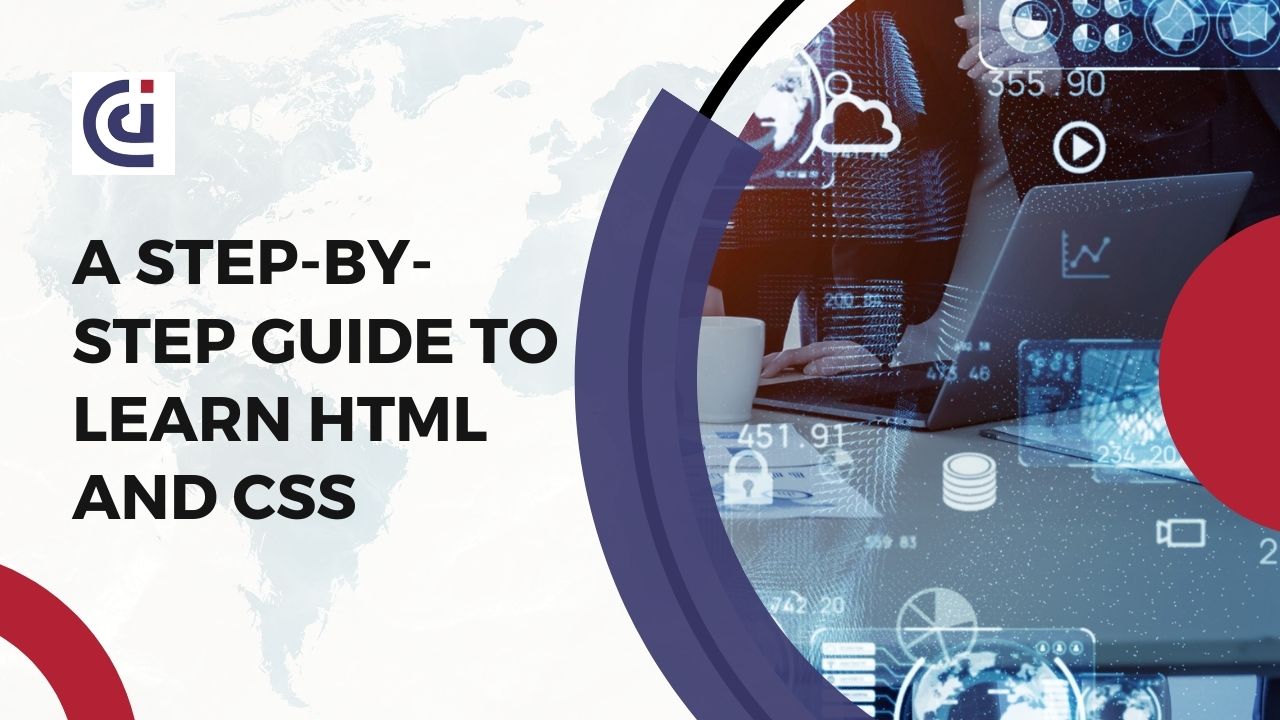
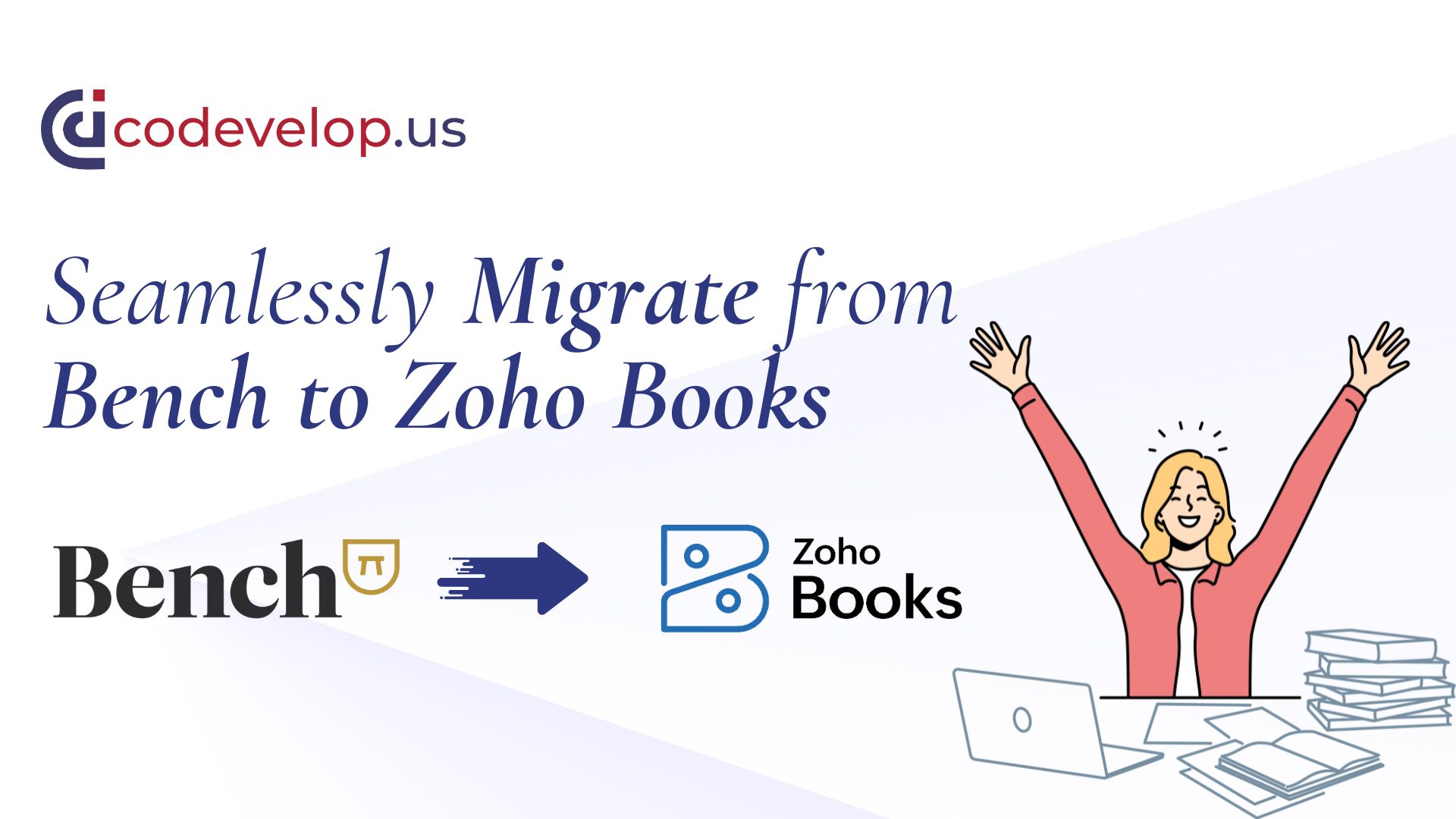



Leave a Reply