
Often, a potential consumer will contact you through your website. You want to engender trust in your company's reputation, your capacity for doing business, and the calibre of the services you offer. A website with a professional appearance is a terrific first step in that direction. These straightforward actions might help your WordPress website make a strong first impression.

SSL certificate
The small lock icon next to your website's URL in the browser's left-hand corner denotes an encrypted (protected) connection between the server and your browser. Your website suffers in numerous ways if this emblem is absent. Your website's traffic will decline, search engine rankings will drop, and hackers are more likely to take advantage of you.
How to fix it – Contact your web design company in portland. They ought to be able to provide you with a certificate free of charge.
Favicon
The image that shows up in the left-hand corner of your browser's tab is known as a favicon (short for favorite icon). It may have gone unnoticed, but it increases brand recognition and gives your website another polished appearance.
How to fix it – Log into your WordPress Dashboard, select Appearance > Customize > Site identity, and then click on the icon.
Unique Font
Times New Roman is probably your website's default typeface by default. Unfortunately, this font is difficult to read, was not created for the web, and is not visually appealing. Make sure you select a unique font, and while you're at it, alter the color. Nowadays, dark grey is the font color of choice for most websites instead of black. The eyes have it easier.
How to fix it – Logging into the WordPress Dashboard, choosing Appearance > Customize > Topography.
Missing pictures
It is obvious to all of your visitors that you haven't visited your own website in months if a picture is absent from your page. Additionally, your business is likely inactive if you are not engaged online. When the file you wanted to display is no longer accessible, missing images occur. The majority of the time, it happens when the original image that was used was linked from another website.
How to fix it – Log into WordPress, find the page where the image is missing, change it, and then add another image from your Media Library in its place.
Links that are broken
Every website can experience broken links. The trick is being able to swiftly update and detect them. Similar to missing photos, hidden broken links convey to your visitors that you are not actively managing your business.
How to fix it – Check for broken links on your website using https://www.brokenlinkcheck.com/ or contact us , and we'll make sure it performs to its maximum potential.
Working with Portland web designer professionals can greatly enhance the appearance of your WordPress site and give it a more professional look. Here are five simple things you can do with their help:
Custom Theme Design: Web designers can create a unique and professional-looking theme specifically tailored to your brand and target audience. They will consider your preferences, brand guidelines, and user experience to design a visually appealing and cohesive layout.
Typography & Font Selection: A web designer can assist you in making wise font selections that complement your brand identity and establish a pleasing typographic hierarchy. They will choose the appropriate font sizes, line heights, and spacing to guarantee readability, uniformity, and visual appeal throughout your website.
Color Palette Enhancement: Designers understand the psychology of colors and can help you select a cohesive and visually pleasing color palette for your WordPress site. They will consider your brand, target audience, and industry to create a color scheme that enhances your site's overall appearance.
Responsive Design Optimization: With the increasing use of mobile devices, it is crucial to have a responsive website that looks and functions well on different screen sizes. Web designers can optimize your WordPress site for responsiveness, ensuring that it adapts seamlessly to various devices and maintains a professional appearance across all platforms.
Visual Hierarchy and Layout: A web designer can assist in creating an intuitive and visually appealing layout for your site. They will use principles of visual hierarchy to guide users' attention to important elements and create a structured and organized design. This includes arranging content, images, and calls-to-action in a logical and aesthetically pleasing manner.
By collaborating with professional web designers, you can transform your WordPress site into a visually appealing and professional-looking platform that engages and delights your visitors.

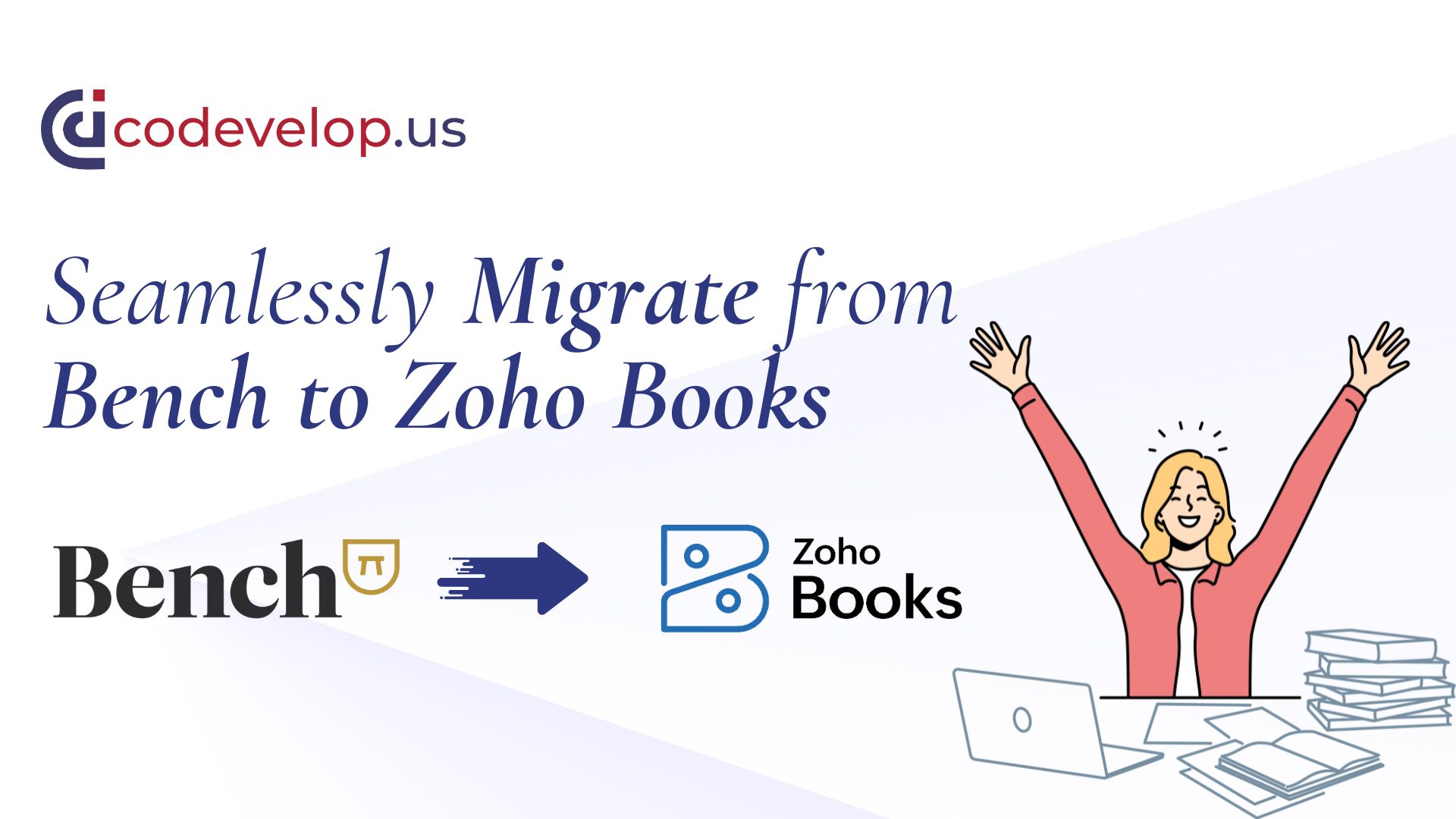



Leave a Reply