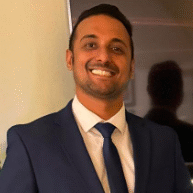In this fast-paced digital world, understanding how to keep your website up to date is vital for maintaining its relevance and performance. As the digital doorway to your brand, a website not only needs fresh content to engage visitors but also requires regular updates to ensure it meets the latest standards of web design, site structure, and content SEO. The importance of keeping a website updated cannot be understated. Doing so helps attract new visitors and retain existing ones, ensuring a positive user experience every time they visit.
This article will guide you through the essential steps to update your website efficiently, covering aspects such as regular content updates, which are crucial for keeping your visitors informed and engaged. It will delve into how to utilize analytics for improvement, making sure that every update is data-driven and targeted to meet user needs. We will also discuss enhancing website design, maintaining functional elements, incorporating SEO best practices, and providing a comprehensive website content checklist. These elements are integral to ensuring your site remains relevant, functional, and competitive. By understanding how to keep your website up to date, you can ensure that your site stays ahead of trends, offering your users a seamless and enjoyable online experience.
Regular Content Updates
Importance of Consistent Blogging
- Boosts SEO and Traffic: Regularly publishing blog posts creates more indexed pages on a website, enhancing visibility on search engine results pages (SERPs). This increased visibility can lead to higher organic search traffic.
- Engages and Retains Readers: Fresh content provides readers with new information, sparking discussions and keeping them engaged. This continued engagement helps build a loyal readership and establish the website owner as an expert in their field.
- Generates Leads: Each blog post represents an opportunity for conversions. With effective calls to action, visitors can be transformed into leads and potentially customers.
- Enhances Online Presence: By maintaining an active blog, content creators signal to search engines that the website is current, encouraging more frequent indexing and potentially improving search rankings.
Keeping Cornerstone Content Fresh
- Maintains Relevance: Updating cornerstone content ensures the information remains accurate and relevant, reflecting the latest insights and industry standards. This is crucial for keeping the content timeless and authoritative.
- Supports SEO Strategies: Tools like the stale cornerstone content filter in Yoast SEO Premium help identify which pieces of cornerstone content need updates, aiding in better SEO performance.
- Improves User Experience: By regularly updating cornerstone content, websites can offer the most current and useful information to their visitors, enhancing user experience and potentially reducing bounce rates.
- Facilitates Content Expansion: Updating cornerstone content can include adding new sections or internal links related to emerging subtopics, which helps comprehensively cover a broader array of related subjects.
Utilizing Analytics for Improvement

Analyzing Popular and Least Popular Pages
- Identifying High-Performing Content: Google Analytics behaviour reports can help identify the most visited pages. These pages often provide insights into the topics that resonate most with the audience. By analyzing metrics such as page views and average time spent on these pages, content creators can optimize and produce similar content to maintain user interest and engagement.
- Improving Underperforming Pages: Conversely, analysing pages that perform poorly is crucial. Understanding why certain pages have lower engagement can help in re-strategizing the content. Tools like Google Analytics provide data on bounce and exit rates, which can indicate whether the content meets the visitors’ needs. Based on this data, necessary updates or complete overhauls can be implemented.
Implementing Changes Based on Data
- Optimization Strategies: For pages that are performing well, consider leveraging their success by linking them to less trafficked content to boost overall site engagement. Additionally, updating the high-performing content regularly ensures it remains relevant and continues to attract visitors.
- Addressing Content Gaps: Use tools like Ubersuggest to identify popular search terms and analyze whether current content is meeting search demand. If discrepancies are found, such as high traffic but low engagement, they may indicate that the content is not fully addressing user queries. Enhancing these pages with targeted keywords and more comprehensive information can reduce bounce rates and improve user satisfaction.
Websites can significantly improve their performance and user engagement by continuously monitoring analytics and implementing changes based on data-driven insights.
Enhancing Website Design
Updating Visual Elements
- Revitalize Color Schemes and Fonts: To make text stand out, a revamp of the font and background colours might be necessary. Utilizing vibrant colours can transform a website from dull to dynamic, engaging users more effectively.
- Incorporate High-Quality Visuals: Employ high-quality images, videos, and graphics that align with the content. These should complement the text and enhance the overall storytelling, making the website more appealing and digestible.
- Optimize Visual Content: To maintain user engagement, ensure that all visual elements load quickly and display correctly. This includes checking for outdated or pixelated images and replacing or updating them as needed.
Ensuring Mobile Friendliness
- Implement Responsive Design: Use flexible layouts, scalable images, and media queries to ensure the website is accessible and performs well across all devices, from smartphones to desktops.
- Improve Navigation on Mobile Devices: Adjust the size and placement of navigation buttons to be thumb-friendly. Ensure that links are spaced out adequately to facilitate easy interaction.
- Streamline Content for Mobile Viewing: Simplify the website’s design by decluttering and focusing on essential elements. Use shorter texts and larger fonts, and avoid large blocks of text to enhance readability on smaller screens.
- Regular Mobile Testing: Continuously test the website on various mobile devices to ensure optimal performance and adjust based on the feedback from these tests. Use tools like Google’s Mobile-Friendly Test to gauge and improve the site’s mobile friendliness.
Maintaining Functional Elements
Fixing Broken Links
- Regular Inspection: It is essential to inspect for broken links regularly. Tools like Screaming Frog or Google Search Console can help identify and also fix broken links efficiently, ensuring all internal and external links direct users to the correct pages.
- Impact on User Experience and SEO: Broken links can significantly affect a website’s SEO performance and user experience. They lead to poor site navigation, increased bounce rates, and diminished domain authority. Maintaining clean, functional links is crucial for optimal website performance.
- Tools and Techniques: One can use Google Chrome’s “Inspect” tool to find broken links for manual checks. For automated solutions, tools like Ahrefs or Letterdrop provide comprehensive scans and facilitate easy fixes.
Checking Contact Forms and Calls to Actions
- Functionality Tests: Regular testing of contact forms, registration forms, and call-to-action (CTA) buttons is vital. This ensures that all interactive elements work correctly and effectively, capturing user data or leading to intended actions.
- Error Handling and Messages: Implement clear and actionable error messages for forms and CTAs. These should guide users through rectifying their input mistakes, enhancing the overall user experience and efficiency of data collection.
- Validation and Updates: Ensure all forms and user inputs undergo proper validation checks to confirm data integrity. Regular updates to form functionalities, such as adding new fields or adjusting existing ones, help maintain the relevance and effectiveness of CTAs.
These practices can significantly enhance a website’s functional elements, ensuring a seamless and productive user experience.
Incorporating SEO Best Practices

Optimizing for Keywords
- Foundation of Search: Keywords are the search phrases people enter into a search engine to find relevant information. Optimizing each website page for specific keywords is essential to improve visibility and attract potential customers.
- Keyword Research and Usage: Start by conducting thorough keyword research. Utilize tools like Google’s autocomplete feature to identify long-tail keywords with less competition and higher specificity. These keywords often align closely with user intent, making them valuable for targeting.
- Strategic Placement: Once keywords are identified, strategically place them in title tags, description tags, alt-image tags, and H1 tags. Ensure they appear towards the front of paragraphs or sentences to enhance visibility to search engines.
- Avoid Overuse: Using keywords judiciously to avoid keyword stuffing is crucial. Aim to optimize each page for 1-2 keywords and limit their repetition to maintain readability and avoid search engine penalties.
Maintaining Technical SEO
- Website Health Check: Use tools like Semrush’s Site Audit to assess a site’s crawlability, on-page SEO, and technical SEO aspects. This comprehensive check helps identify and rectify broken links, redirect chains, and duplicate content, which can impede search engine performance.
- Mobile-Friendliness: Over 58% of web traffic comes from mobile devices, so ensuring a mobile-friendly website is crucial. Google’s mobile-first indexing prioritizes mobile versions of web pages, so addressing any mobile usability issues is essential for good SEO.
- Speed Optimization: Page loading speed is critical for user experience and SEO. Utilize tools like Google’s PageSpeed Insights to analyze and improve the speed of web pages. Techniques such as minifying JavaScript and CSS files can significantly enhance loading times.
- Structured Data and Sitemaps: Implement structured data to help search engines better understand a site’s content. Additionally, ensure that the website has a sitemap.xml file to aid search engines in indexing the site more effectively.
By incorporating these SEO best practices, a website can improve search engine rankings, attract more traffic, and offer a better user experience.
Conclusion
Maintaining a successful blog or website involves regular content updates, keeping cornerstone content fresh, utilizing analytics for improvement, and enhancing website design. Embracing these strategies requires a commitment to quality, consistency, and a willingness to adapt to both technological advancements and evolving user expectations. Focusing on these areas can significantly improve website performance, user engagement, and help achieve digital marketing goals. Hope our blog on “How to Keep Your Website Up to Date” has provided you with valuable insights and strategies to ensure your website remains current and effective.
FAQ’s
How can I ensure my website remains current?
To keep your website up to date, follow these seven essential tips:
1) Regularly update key information to ensure it remains relevant.
2) Refresh the content on your website periodically.
3) Maintain a blog to engage visitors and provide fresh content.
4) Revitalize old blog posts with new information or perspectives.
5) Ensure your website is mobile-friendly to accommodate all users.
6) Utilize internal links to improve navigation and SEO.
7) Consider updating the design of your website to stay modern and appealing.
What are the key steps to planning an effective website?
When planning an effective website, you should:
1) Define clear objectives for what you want to achieve with your website.
2) Understand who your audience is to tailor your content and design.
3) Choose a suitable domain name and find a reliable hosting provider.
4) Develop a detailed plan for the structure and content of your site.
5) Decide on the design elements that will best represent your brand.
6) Create engaging and relevant content for your audience.
7) Launch your website after thorough testing and review.
What routine steps should be taken to maintain a website?
Maintaining a website effectively involves several routine steps:
1) Monitor and enhance website performance.
2) Update content regularly to keep it fresh and relevant.
3) Conduct security checks to protect against threats.
4) Perform server maintenance to ensure smooth operation.
5) Implement ongoing SEO strategies to improve visibility.
6) Carry out routine maintenance tasks to keep the site running efficiently.
7) Ensure regular backups are made to prevent data loss.
How do I build a complete website from scratch?
Building a complete website involves several detailed steps:
1) Select a domain name and secure a URL that reflects your brand.
2) Set up a professional email address that matches your domain.
3) Choose a web hosting company that meets your needs.
4) Design your website with both functionality and aesthetics in mind.
5) Construct your website using a reliable platform or coding practices.
6) Continuously add and update content to keep your site engaging.
7) Publish your website and make it accessible to the public.