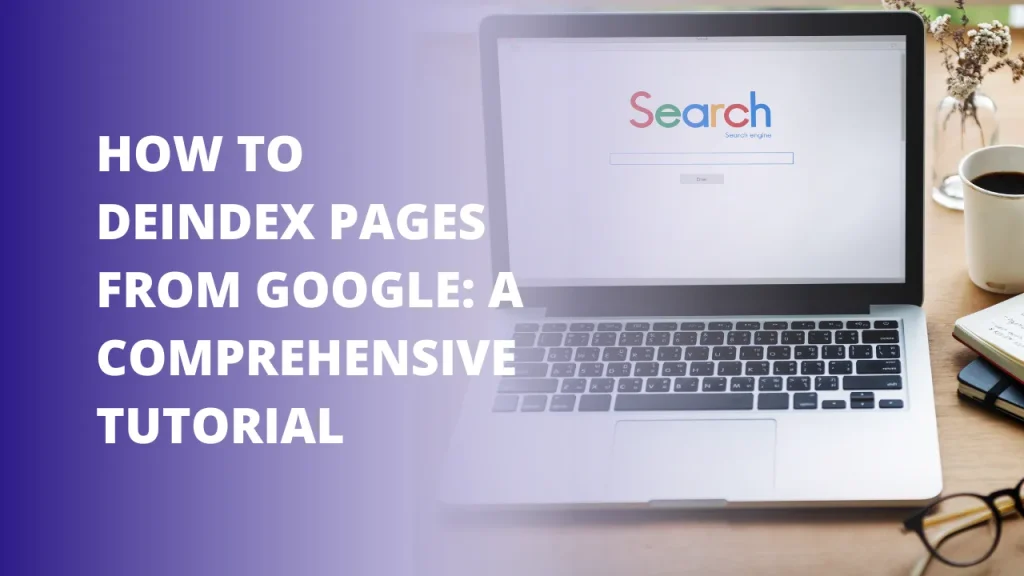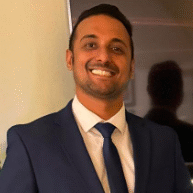Deindexing pages from Google’s search results is crucial for site owners who want to remove low-quality, duplicate, or outdated content. It prevents users from accessing pages you no longer want to be indexed, maintaining your site’s reputation for offering relevant information. This guide explores various methods to deindex pages from Google, including content removal or updates, using no index tags, and leveraging the Google Search Console removal tool. It covers identifying pages to deindex and troubleshooting potential indexing issues through search engine optimization techniques.
Identifying Pages to Deindex
Key Reasons to Deindex Pages
There are several key reasons why you may want to deindex certain pages from Google’s search results:
- Confidential or Hacked Content: If your site contains sensitive information or has been compromised by a hacker, deindexing those pages can prevent the spread of confidential data or malicious content.
- Urgent Removal: For content that needs to be removed quickly but is not confidential, deindexing can provide a faster solution than permanently removing or updating the page.
- Duplicate Content: Deindexing can help prevent duplicate content issues, which can negatively impact your site’s search engine optimization (SEO) efforts.
- Indexation Bloat: If your site has a large number of low-quality or “thin” pages indexed, deindexing can help declutter your site’s search presence and improve its overall quality.
Types of Pages to Consider Deindexing
Several types of pages may be good candidates for deindexing:
- Obsolete or Out-of-Date Pages: If a page contains information that is no longer relevant or accurate, deindexing can prevent users from accessing outdated content.
- Low-Quality or “Thin” Content Pages: Pages with minimal or low-quality content can negatively impact your site’s search rankings and user experience. Deindexing these pages can improve your site’s overall quality.
- Mistakenly Indexed Pages: If pages were inadvertently indexed by search engines, deindexing can remove them from search results.
- Duplicate Content Pages: To avoid potential penalties or ranking issues, deindexing duplicate content pages can be an effective solution.
- Sensitive or Confidential Information: If a page contains sensitive data or confidential information that should not be publicly accessible, deindexing can help protect that content.
By identifying and deindexing these types of pages, you can improve your site’s search engine optimization, user experience, and overall online presence.
Method 1: Content Removal or Update
The Most Direct Approach
The most straightforward method to permanently remove a page from Google’s index is to delete or restrict access to the content itself. You can do this through various techniques:
- Complete Content Removal: If the page is no longer needed or contains outdated information, you can simply delete or move the content from your website. This ensures that Google will eventually deindex the page as it is no longer accessible.
- Password Protection: If you want to keep the content available for specific users but prevent public access, you can password-protect the page. This blocks search engine crawlers from accessing and indexing the content.
- Redirection: In cases where the content needs to be replaced or consolidated, you can implement a 301 permanent redirect to a new or updated page. This signals to Google that the original page should be deindexed and replaced with the new content.
Resolving the Root Cause
While removing or restricting access to the content is an effective way to deindex pages, it’s crucial to address the underlying reason for deindexing. This step helps prevent similar issues from recurring in the future. For example:
- If the page contains confidential or hacked content, implement stronger security measures to prevent future breaches.
- If the page is a duplicate or low-quality, review your content creation and publishing processes to ensure better quality control.
- If the page contains outdated information, establish a regular content review and update schedule to keep your site fresh and relevant.
By resolving the root cause, you not only deindex the problematic pages but also improve your overall website’s quality and Google Search Results.
Important Considerations
- Noindex Meta Tag: While adding a noindex meta tag to a page can temporarily prevent it from appearing in search results, it does not permanently remove the page from Google’s index. For a complete deindexation, content removal or access restriction is necessary.
- Robots.txt File: Using the robots.txt file to block search engines from crawling a page has limitations and is not recommended for deindexing purposes. Google may still index the page if it is linked to other websites.
- Removal Requests: If you do not own the page or website, you can submit a removal request to Google for specific types of content, such as personal information or copyrighted material.
By following the content removal or update method, you can effectively deindex pages from Google’s search results while addressing the underlying issues that led to the need for deindexation.
Method 2: Adding Noindex Tags
The Noindex Tag Solution
Adding a noindex meta tag or X-Robots-Tag HTTP header is an effective way to remove pages from Google’s index without deleting or restricting access to the content itself. This method is suitable for longer-term deindexation and requires waiting for Google to re-crawl the pages.
Meta Robots Noindex Tag
The <meta name=”robots” content=”noindex”> tag is added to the HTML code of the page you want to deindex. This tag instructs search engine crawlers not to index the page in their search results.
- Locate the <head> section of your HTML page.
- Add the following line of code: <meta name=”robots” content=”noindex”>
<head>
...
<meta name="robots" content="noindex">
...
</head>X-Robots-Tag Header
For non-HTML content like PDFs or other file types, you can use the X-Robots-Tag HTTP header to prevent indexing. This header is sent with the file when a crawler requests it.
X-Robots-Tag: noindexMost web servers and content management systems allow you to configure custom HTTP headers for specific file types or directories.
Important Considerations
- Robots.txt Limitations: Blocking pages in the robots.txt file does not prevent them from being indexed; it only prevents crawlers from accessing the content. To remove pages from the index, you must use a noindex tag or header.
- Crawling and Indexing: Adding a page to robots.txt can prevent Google from seeing the noindex tag, causing the page to be re-indexed over time.
- Recommended Approach: The recommended approach is to first add the noindex tag or header, wait for the pages to be deindexed, and then add the Disallow directive in robots.txt to prevent further crawling.
By implementing the noindex tag or X-Robots-Tag header, you can effectively remove pages from Google’s index without deleting or restricting access to the content. However, it’s crucial to follow best practices and combine this method with other techniques for optimal results.
Method 3: Google Search Console Removal Tool
Google Search Console’s Remove URL Tool
Google Search Console provides a “Remove URLs” tool that allows website owners to temporarily remove URLs from Google’s search results. This tool serves as a quick fix when you need to deindex pages urgently, such as when sensitive information is accidentally posted or when you need to remove a large number of pages quickly.
- Temporary Deindexation: The Remove URLs tool offers a temporary solution for deindexing pages from Google Search results for up to 6 months.
- Individual or Bulk Removal: You can remove individual URLs or all URLs with a specific prefix using this tool within Google Search Console.
- Submission Process:
- Log in to your Google Search Console account and select the appropriate property.
- Navigate to the “Removals” section under the “Google Index” menu.
- Click on the “Temporary Removals” option.
- Enter the URL(s) you want to remove or provide a prefix to remove multiple URLs at once.
- Submit your request, and Google will process it within a few days.
Monitoring and Troubleshooting
Even after using the Remove URLs tool, it’s essential to monitor the indexation status of the removed pages over time. Here are some tips:
- Sitemap Submission: If the deindexation process is not working as expected, create a sitemap that excludes the URLs you want to remove and submit it to Google Search Console.
- Indexation Monitoring: Use Google Search Console’s “Index Coverage” report, set calendar reminders, or leverage paid tools to monitor the indexation status of the removed pages.
- Outdated Content and SafeSearch Filtering: Keep an eye on the “Outdated Content” and “SafeSearch Filtering” sections in Google Search Console to quickly address any issues related to deindexed pages.
| Tool | Description | Duration |
| Remove URLs | Temporarily removes URLs from Google Search results for sites you own. | Up to 6 months |
| Remove Content | Allows you to request the removal of content you don’t own from Google Search results. | Permanent |
The Remove URLs tool in Google Search Console is only a temporary solution and does not permanently deindex pages. Add no-index tags or remove content for a permanent deindexation.
Conclusion
Google indexing pages is a crucial part of website management, keeping your content relevant, organized, and secure. You can improve your site’s quality and user experience by removing unwanted, outdated, or sensitive content from Google’s index using the methods outlined in this guide.
While each method – content removal or updates, no index tags, and Google Search Console’s removal tool – offers distinct advantages and use cases, a combination of these approaches may be necessary for optimal results. Regularly monitoring and troubleshooting indexation issues is also essential to ensure the long-term success of your deindexation efforts. By taking a proactive approach to managing your site’s indexed content, you can maintain a strong online presence and protect your site’s reputation.
FAQs
What is the process to remove pages from Google’s index?
You can deindex pages in Webmaster Tools if you have verified ownership of your site. Select the URL Removals link, click New Removal Request, then select the kind of removal you want.
How can I temporarily block a page from appearing in Google Search or update its status?
The best way to temporarily block a URL is to use the Removals tool, go to the Temporary Removals tab, and click on New Request. Follow the prompts to complete the process.
How can i prevent pages from being indexed by Google?
If you wish to exclude pages from Google’s index, you can add a no-index tag to the header of the page.
How can I prevent Google from indexing my tag pages?
To stop Google from indexing your tag or category pages, you should add a noindex meta tag to those pages. You can do this without coding knowledge, especially if you are using plugins like Yoast SEO, which facilitate this process.