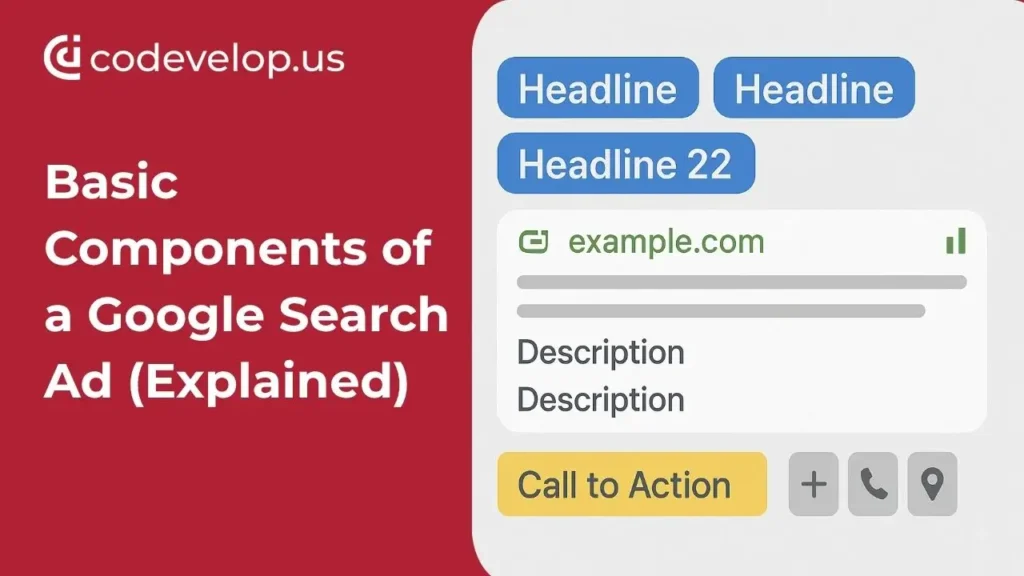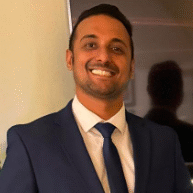Have you ever noticed how some Google ads seem almost as if they know what you’re thinking when you search? That’s no coincidence. It’s all thanks to a designed search ad that works behind the scenes.
Here’s the tricky part, though: putting together a Google Search ad that gets results isn’t just about typing a catchy headline and hitting the publish button. A lot of advertisers find it hard because they don’t grasp how each part works or how small tweaks can affect clicks, expenses, and results. If you’ve ever found yourself frustrated or unsure while trying to set up a campaign, you’re not the only one.
This guide exists to help you out. Here, we explain the main parts of a Google Search ad simply, so you can understand it even if you’re just learning about Google Ads.
When you’re done reading, you’ll understand how each section of a search ad functions, what impact it has on results, and how to organize your ads to bring in the right audience without blowing your budget. Let’s get started.
What is a Google Search Ad?
A Google search ad is a paid advertisement that appears on Google search results when someone looks for products or services like yours. You see them at the top or bottom of the search page.
The main purpose of search ads is to put your business in front of people who are actively searching. It’s a way to reach the right audience exactly when they need you.
Search ads are different from display ads. Display ads show up on websites, apps, or videos, often to catch attention casually. Search ads, on the other hand, appear when someone is already looking for something specific. This makes them more targeted and likely to get clicks.
They matter for businesses of all sizes. Even small businesses can compete with larger brands because search ads focus on intent, not brand awareness alone. If you want leads or sales quickly, search ads give you that immediate visibility.
When done right, they connect your business with real potential customers ready to act. We’ll guide you on how to make every part of your search ad count.
Headlines
Users first see the headline in a Google search ad. It catches their eye and explains the ad’s purpose. A good headline often decides if they click or just scroll away.
To create better headlines, aim for clear and relevant words. Add numbers, deals, or ideas that stir emotions when you can. Skip using unclear terms, and make sure it’s quick to grasp.
Google gives you room to use three headlines of up to 30 characters each. Make smart use of this space to show the biggest benefits or answers. Keep your message short and interesting.
Take a headline like “Get Roof Repair in Portland Today”. It’s clear and straight to the point. Compare this to something like “Roof Services Available”. That one feels vague and uninteresting.
Descriptions
The description works together with your headline to explain why users should click. This is where you give details and convince them it’s worth their time.
Write descriptions that highlight benefits, address a need, or spark interest. Keep your words straightforward and easy to follow. Long-winded sentences can make readers lose focus.
Descriptions let you use up to 90 characters in a line. Break your message into shorter chunks for better readability. Well-placed punctuation also helps keep things clear.
For instance, a strong description could be something like: “Affordable roofing solutions with free estimates. Schedule your appointment now!”. This communicates the offer and motivates action.
Display URL
The display URL lets users know where they will go after they click the ad. It looks cleaner and is simpler to understand compared to the final URL.
Adding keywords to the display URL can show users that the page matches their needs. If the actual URL is long or confusing, the display URL can simplify it to build trust and make it clear.
Keep it short and easy to read. Avoid using extra symbols or random numbers. Ensure it aligns with the ad so users feel confident about clicking.
Ad Extensions
Ad extensions add features like links, phone numbers, and location details to your ad. These features make your ad stand out and help it be more useful to users.
Some common types are sitelinks, call buttons, location details, callouts, and structured snippets. Each one shows a specific feature or benefit to the audience.
Extensions increase click-through rates by making ads more visible. They also make your ad more relevant, letting users see what you have to offer.
Call-to-Action (CTA)
A clear CTA tells users what step to take next, leading to more clicks and actions. Without one, people might hesitate and scroll past.
Clear and simple CTAs work best when they focus on benefits. Examples include “Book Your Free Estimate”, “Shop Now”, or “Get Started Today”.
CTAs help improve conversions because they give users a clear action to take. This motivates them to act right away instead of just looking around.
Keywords & Targeting
Keywords determine when your ad gets shown. Picking the right ones ensures it reaches the people who want your service or product.
Match types—broad, phrase, or exact—decide how your ad shows up. Broad matches reach lots of people, while exact matches stick to the most specific searches.
Think about what your customer needs. Picture what they might search for to find your product or service. Use a mix of short and detailed keywords to see the best outcomes.
Quality Score & Why It Matters
Quality Score shows how well your ad and landing page connect to what someone is searching for. Better scores mean less spending and better ad spots.
Your Score depends on things like ad usefulness, how likely people are to click, and whether your page gives a good user experience. When your ad fits what people want and leads to a helpful page, you gain more success.
To boost your Quality Score, include specific keywords in your headlines, descriptions, and landing page content. Match your ads to what people are looking for to get the best results.
Tracking & Performance Metrics
Monitoring how your ads are doing is key if you want meaningful outcomes. You can’t fix what you don’t measure. Start by looking at your CTR, or click-through rate, which reveals how often people are clicking after seeing your ad. Your CPC, meaning cost per click, tells you what you’re paying for each of those clicks. Pay attention to your conversion rate as well, because it shows whether those clicks lead to actual results. Checking these stats lets you adjust things like your headlines, ad copy, or who you’re targeting. This helps your future ads work smarter while using money.
Why Understanding Metrics Helps You Make Better Ads Later
When you look at your ad metrics, you can see what’s working and what isn’t. For instance, if your CTR is low, it might mean your headlines don’t catch enough attention. If your CPC is high, that might mean your targeting is too broad. Conversion rates help you understand if your landing page pushes visitors to take action. Checking these numbers allows you to try new headlines, change descriptions, focus your targeting, or improve CTAs. Data guides every adjustment so you do less guesswork. Over time, this method helps your ads find the right audience, use your budget wisely, and deliver better results.
Conclusion
After looking at the key parts of a Google search ad, you can see why each element is important. Headlines catch your eye, descriptions persuade you, URLs point the way, and extensions increase clicks. Skipping any section can hurt how well your ad does.
Use what you’ve learned to build your own ads with a clear goal. Try out different headlines, adjust descriptions, and make your CTAs straightforward and appealing. Small changes often bring better outcomes.
If you want to save time and make sure your campaigns do well, get in touch with Codevelop for skilled Google Ads help. We can assist you in making ads that reach the right audience, get clicks, and deliver results.