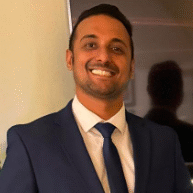If you’ve ever set up a Shopify store and expected visitors to flood your site right away, you know the sinking moment when reality kicks in. The store might look amazing, but Google seems to notice it exists. This happens a lot to store owners who work hard but end up feeling invisible on the internet.
This is where the confusion begins. Sure, Shopify is simple to get started with, but its SEO features can sometimes feel restrictive. By having fixed URL structures, repeated content on product pages, or depending too much on multiple apps, you might start questioning if the platform is helping your store grow or holding it back.
This blog clears up any confusion and answers the big question: Is Shopify bad for SEO? It gives you a simple and honest explanation of what goes on behind the scenes, helping you make smarter choices for your online store.
By the end of this blog, you will know Shopify’s true SEO pros and cons, and you will leave with useful tips that you can start using to boost your rankings without complex technical know-how.
How Shopify Helps with SEO
Shopify provides a strong base for SEO without adding unnecessary difficulty. You won’t have to handle hosting or install security the hard way because the platform has built-in essentials like SSL certificates and speedy servers. These features make your site safe and load faster, which search engines like Google prefer. Most Shopify themes are designed to be mobile-friendly, so your store works well on phones, tablets, and computers straight away.
You can change things like meta titles, descriptions, or alt text without touching any code. This makes it simple to keep your site search engine-friendly and clear. These small adjustments help Google get a better idea of what your shop is about.
Many themes also come with pre-included structured data basics. This allows search engines to understand your product info more. You don’t need to understand technical terms like schema to take advantage.
Shopify makes things easy, which is great for beginners. You can pay attention to your products without stressing over tricky SEO configurations. Even if this is your first time, you can handle the main tasks and get results.
Where Shopify Falls Short
Shopify is easy to use, but it does come with a few SEO headaches that you should know upfront. One of the biggest limitations is the URL structure. You can’t remove folders like /products/ or /collections/, and that can feel restrictive when you want clean, simple URLs. It doesn’t break your SEO, but it definitely limits how much control you have over organizing things your way.
Another issue you’ll run into is duplicate content. Collection filters can create several versions of the same page, and product variants often repeat similar descriptions. Google gets confused when it sees multiple pages saying the same thing, and your rankings can take a hit if you don’t stay on top of it.
On top of that, it’s easy to overload your store with apps. We’ve all done it. You install one app for reviews, another for upsells, and another for speed, and suddenly your site slows down. Every extra script or widget adds weight, and slow pages push people and search engines away.
You also don’t get full control over technical SEO. Some parts of the theme or backend just can’t be edited. If you like tweaking every detail or fixing issues yourself, you might feel boxed in.
These limitations don’t make Shopify bad, but they do mean you need to stay aware and make smart choices as you build.
Is Shopify Actually Bad for SEO?
A lot of people blame Shopify when their rankings don’t improve, but the platform isn’t usually the real issue. The truth is simple: Shopify has limitations, yes, but many SEO problems come from how the store is set up and maintained.
Shopify does lock you into certain structures. For example, you can’t change the default URLs, and that can annoy you when you want cleaner paths. Some themes create duplicate content, and apps can slow your site if you install too many of them. These are real limits, and we can’t pretend they don’t matter.
But none of these instantly make Shopify “bad” for SEO. They just mean you need to work around them. Google doesn’t punish Shopify stores by default. It only reacts to issues like thin content, slow speed, missing metadata, or confusing site architecture. Most of those come from poor optimization, not the platform itself.
Many merchants upload products fast, skip unique descriptions, and expect Google to figure it out. Others add five or six apps for simple tasks and wonder why their site takes forever to load. Some leave duplicate pages unaddressed and then assume Shopify is broken. We’ve all made mistakes like that.
If you focus on strong content, clean navigation, fewer heavy apps, and solid technical basics, you can compete just fine. Shopify isn’t perfect, but it gives you enough tools to win—if you use them thoughtfully.
How to Fix Shopify’s Biggest SEO Problems
1. Handle Duplicate Content the Right Way
- Add canonical tags so Google knows which version of a page matters.
- Write unique product descriptions instead of copying the manufacturer’s text.
- Avoid using the same intro or features across all products.
- Keep variant pages simple and point them to the main product page.
- If you delete a product, redirect it instead of letting it create a duplicate mess.
2. Improve Site Speed Without Breaking Things
- Compress large images before uploading them.
- Delete apps you don’t use anymore since many slow your site down.
- Replace heavy apps with lighter alternatives when possible.
- Clean up your theme files if old code is still hanging around.
- Test your speed often so you catch issues early.
3. Strengthen Internal Linking
- Link related products or collections to help shoppers move around your store.
- Add helpful links inside blogs to guide readers to products.
- Use simple anchor text so visitors know where they’re going.
- Avoid stuffing too many links on one page—it looks messy.
- Update links when you add new products or categories.
4. Set Up Redirects and Clean Navigation
- Redirect broken pages so visitors don’t hit dead ends.
- Keep your menu simple and easy to scan.
- Group similar products into clear collections.
- Remove clutter from your navigation so shoppers reach pages faster.
- Fix outdated URLs so they don’t confuse search engines.
5. Add Missing Structured Data
- Check if your theme already includes basic schema markup.
- Add product schema so Google sees your price, stock, and reviews.
- Use a collection schema to help search engines understand your categories.
- Update your structured data when you change product details.
- Test your schema with Google’s Rich Results tool to avoid errors.
Shopify vs. Other Platforms
| Feature / Platform | Shopify | WooCommerce | BigCommerce |
| Ease of Use | Very easy. You set up fast. | Needs more setup and hosting. | Easy, but not as smooth as Shopify. |
| SEO Control | Good but limited in deep technical areas. | Full control if you know WordPress. | Strong control with fewer restrictions. |
| Speed | Fast hosting included. | Speed depends on your hosting. | Fast and reliable. |
| Cost | Monthly fee + apps. | Free plugin but hosting adds up. | Monthly fee like Shopify. |
| Flexibility | Great for products, less for heavy customization. | Highly flexible if you handle plugins. | Very flexible for scaling stores. |
| Maintenance | Low. Shopify handles updates. | High. You must manage everything. | Low to medium. |
Conclusion
So, is Shopify bad for SEO? Not really. Shopify has limits, yes, but most of them are manageable with the right tweaks. You don’t need to jump to another platform. You just need a clear plan and a little consistency.
Start small. Fix your product titles. Clean up old apps. Improve your collections. These simple moves can lift your rankings more than you expect. When you understand how Shopify works, you can make it work for you, not against you.
Strong SEO is absolutely possible on Shopify. Thousands of stores do it every day, and you can too. If any part of this feels confusing or time-heavy, we can help you sort it out.
Need support with SEO or Shopify development? Let’s make your store easier to find and faster to grow. Connect with Codevelop today.