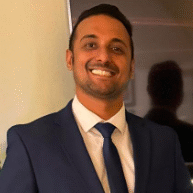1. Why You Might Want to Turn Off Facebook Reviews
For many U.S. businesses, Facebook reviews are a key part of building trust. But there are situations where turning them off might make sense — a flood of fake reviews, a competitor’s spam campaign, or an internal issue you’re resolving.
Medium’s business reputation articles note that reviews can be both a marketing asset and a liability. If the feedback is unfair, malicious, or off-topic, removing the review feature gives you breathing room to address the problem without public damage.
2. Understanding How Facebook Reviews Work
Facebook reviews appear under the “Reviews” or “Recommendations” section of your business page. In the U.S., customers can leave star ratings and written comments (or just a recommendation).
Medium’s social media marketing breakdowns point out that Facebook treats reviews as engagement — they can boost visibility in search and feed results. But if reviews are overwhelmingly negative, they can also deter clicks and calls.
3. Alternatives to Completely Turning Off Reviews
Before disabling reviews entirely, you might try:
- Reporting spam or fake reviews to Facebook for removal
- Responding to negative reviews to show professionalism
- Encouraging satisfied customers to leave positive feedback to balance the rating
Medium experts on customer experience stress that responding transparently can sometimes improve trust more than hiding reviews.
4. Step-by-Step Guide: Disabling Facebook Reviews in the USA
Facebook doesn’t let you remove the review feature entirely with one click, but you can hide it by changing your Page settings:
- Go to your Facebook Page and click Settings
- Select Templates and Tabs from the left menu
- Scroll to “Reviews” (or “Recommendations”) and toggle it off
- Save changes — the Reviews tab will no longer be visible to the public
Medium’s social media how-to guides recommend documenting this change internally so your team knows reviews are paused.
5. Managing Your Page After Reviews Are Disabled
Disabling reviews removes both positive and negative feedback from public view. Without reviews, customers might rely more heavily on other signals like page activity, photos, and messaging responsiveness.
Medium writers point out that consistent posting, clear contact info, and visible project or product updates become even more important when reviews are hidden.
6. Best Practices for Reputation Management Without Reviews
If you turn off Facebook reviews, maintain credibility through:
- Verified testimonials on your website
- Google Business Profile reviews (which are harder to disable)
- Case studies and client stories on Medium or your blog
Medium’s reputation management articles suggest that diversifying where you collect feedback prevents one platform from holding all your social proof.
Protect your brand’s online reputation today — follow our easy Facebook review removal steps and keep your business image spotless.