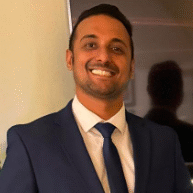Google Trends keywords are derived from over 20 years of search data. Most marketers barely scratch the surface of this powerful tool. The platform updates every ten minutes with fresh data from more than 100 countries, and marketers often miss the hidden opportunities it presents.
Our analysis shows how effective these insights can be. The term “solar eclipse” now gets 201,000 monthly searches according to Semrush. We could have spotted this trend early by using Google Trends’ live data. This is just one example of the countless opportunities this free tool offers to achieve SEO success.
This piece will show you how to discover the full potential of Google Trends to boost your SEO strategy. You’ll learn about breakout keywords, utilize regional insights, and master the advanced techniques that most marketers overlook.
Why Google Trends Still Matters in 2025
Search engines have evolved beyond simple question-answering tools in 2025. They now guide users through complex decision-making experiences. This big change makes Google Trends more valuable than ever to SEO professionals who want to understand and act on changing search behaviors.
How search behavior is evolving
Users no longer type simple keywords into search bars. We now see a dramatic move toward conversational search patterns that show what users really want. Google reports an 80% growth in mobile searches starting with “__ should I __” and including the word “best”. Users now expect search engines to guide their decisions rather than just give them information.
Products that people used to buy without much thought now get a lot more attention. Searches for “best toothbrush” doubled while “best travel pillow” went up by 300% in just two years. Today’s shoppers research everything before they buy.
Most search queries now link to sessions that last several days. People don’t finish their research in one go – they keep coming back to learn more about topics over time. Google has added features like “Collections” so users can save websites and articles to explore later.
Technology has changed the digital world. Mobile devices have changed how people search, and 46% of all Google searches now look for something nearby. On top of that, voice search has pushed queries toward natural language patterns, with users asking about local and specific information.
The biggest change might be our move from “ten blue links” to rich search results with featured snippets, knowledge panels, and AI-powered answers. This has created “zero-click searches” where users find what they need right on the results page – 58.5% of U.S. searches now end without a click.
Why real-time keyword data is more important than ever
Consumer interests change rapidly. Old keyword research methods that use monthly search volume data don’t cut it anymore. Today’s market needs immediate insights that only tools like Google Trends can offer.
Here’s why real-time keyword data has become crucial:
- Capturing fleeting opportunities: You can spot ranking changes and traffic shifts right away and respond quickly to algorithm updates and market changes.
- Reducing missed revenue: You can create timely content when you spot trending topics early, driving traffic when demand peaks.
- Adapting to seasonal fluctuations: You can adjust your strategy based on sudden changes in user behavior.
- Gaining competitive advantage: You’ll stay ahead of businesses that only use historical data.
Searches for “open now near me” have jumped 400% in recent years. This shows how quickly people adapt their search habits to new technology. Marketers who don’t watch trends in real-time miss these patterns until they’ve peaked.
Google Trends stands out because it gives these immediate insights for free – something no other tech giant offers with such detail. The tool shows what people search for and reveals regional differences and related queries that could lead to new opportunities.
A retail business could use real-time keyword research to take advantage of peak demand, instead of finding out about trends weeks later through traditional SEO research. Service businesses can find local demand hotspots and create content that reaches users right when they’re ready to decide.
Finding “breakout” terms – those growing by more than 5,000% – gives you a chance to target new keywords before they get too competitive. Getting there first matters more than ever in today’s crowded digital world, where popular keywords face fierce competition.
Understanding Google Trends Data the Right Way
Many SEO professionals don’t get the most out of Google Trends data, even with billions of search queries at their fingertips. Their misinterpretation leads to missed chances and poor strategies. A better grasp of how this tool processes and shows information helps create practical insights.

What does breakout mean on Google Trends?
You might see “Breakout” instead of a percentage growth figure when learning about trending search terms. This label shows search terms that grew very fast, with more than 5,000% growth in the selected time period.
A Breakout term doesn’t always mean huge search numbers overall. This label shows an unusual jump in how interested people are. Take a term that went from 10 monthly searches to 500 – that’s a Breakout, even though the total numbers aren’t huge.
Rising searches appear next to Breakout terms. These keywords show big growth in your chosen timeframe, just not as dramatic. These new trends give you a chance to create content before everyone else jumps in.
How Google Trends normalizes and indexes data
Google Trends works differently from regular keyword research tools. The platform makes data comparable by normalizing it. This lets you match search terms no matter how popular they are.
Here’s how the normalization works:
- Google looks at a sample of search queries, not the whole database
- Each data point gets divided by total searches in that area and time
- Results go from 0-100 based on how much of all searches the topic takes up
On this scale, 100 shows peak popularity, 50 means half that interest, and 0 means not enough data. These numbers show relative interest, not exact search volumes.
This normalization fixes a big issue: without it, areas with more people or super popular terms would always win. Still, two places showing similar interest in a term might have very different actual search numbers.
The 100-point maximum adjusts based on your chosen time period. The highest interest point becomes the new standard (100) when you change the time range, which shifts all other values to match.
Avoiding misinterpretation of seasonal spikes
Seasonal changes in searches can trick you when reading trends. A jump in Google Trends data needs proper context to tell the full story.
People often make these mistakes:
- Thinking correlation means causation (like assuming illness searches mean an outbreak, not just news coverage)
- Comparing terms without looking at their categories
- Looking at too short a time period
- Not seeing how changing total searches affect relative interest
Look at multiple time periods to avoid these traps. A term might look seasonal in monthly views but steady in yearly ones, or the other way around.
Google Trends filters out things that could mess up the data. This includes repeat searches from one user, queries with special characters, and searches very few people make.
Get better insights by checking Google Trends against other sources like keyword tools, industry reports, or your analytics. Use geographic filters to spot regional differences that country-wide data might hide.
These technical details of Google Trends data help you find practical insights others miss. The real power comes from careful analysis based on knowing how the data works, not just casual browsing.
How to Use Google Trends for SEO Strategy
Success with Google Trends data comes from turning these insights into keyword strategies that bring quality traffic to your website. The platform shows its true value when you turn trending data into practical keyword strategies.
Finding evergreen vs. trending keywords
The difference between evergreen and trending keywords gives SEO practitioners one of Google Trends’ most valuable uses. Evergreen keywords keep steady search interest over long periods. Trending terms spike temporarily and decline fast.
Google Trends helps you spot truly evergreen keywords through these steps:
- Enter your potential keyword in the search box
- Extend the timeframe to 5 years or more
- Look for consistent patterns rather than dramatic fluctuations
- Check for predictable seasonal variations that repeat annually
The sort of thing I love about analyzing keywords with Google Trends is switching from the default 12-month view to a 5-year view. This broader timeframe shows whether a seemingly “hot keyword” has real staying power or just a temporary surge.
You should watch out for what experts call “unicorn keywords” – terms that once shot up but quickly dropped to near-zero interest. The complete timeline helps you avoid wasting resources on fading trends.
Using Google Trends to keyword prioritization
Google Trends becomes crucial after you make a list of potential keywords. It helps you decide which terms need immediate focus. This strategic approach helps you use your SEO resources well.
Google Trends makes keyword prioritization effective when you:
- Compare up to five competing keywords at once to find the strongest upward trend
- Review geographic data to target high-interest regions
- Focus on “Rising” queries to find new opportunities
- Use the “Compare” feature to see related terms side-by-side
This method helps you find keywords with sustained or growing search interest, making your SEO more effective. You can create content that matches real user interest instead of chasing peaked terms.
The comparison feature helps you choose between similar keywords. The “Compare” button at the interface’s top lets you add multiple terms and see their popularity over time immediately.
Integrating with tools like Semrush or Ahrefs
Google Trends gives valuable trend data but lacks key SEO metrics like search volume and keyword difficulty. Combining Google Trends with specialized SEO tools creates a powerful mix to research keywords comprehensively.
A good integration workflow looks like this:
Google Trends helps spot promising keywords with positive momentum first. Then, these terms go through Semrush or Ahrefs analysis to get specific search volumes, competition levels, and SERP features.
To cite an instance, after spotting a rising trend in Google’s data, that keyword goes into Semrush’s Keyword Overview tool. This gives you exact metrics like monthly search volume and keyword difficulty score. You get both trend direction and solid performance data this way.
SEO professionals often find traditional keyword tools showing high volume for terms that Google Trends reveals are losing popularity. Leading marketers now cross-check between platforms regularly.
Semrush’s Market Explorer feature can enhance Google Trends data by showing keywords that brought the most traffic in specific periods. This approach teaches you about search trends and your market segment’s competitive position.
Discovering Hidden Keyword Opportunities
Google Trends is a rich source of data that goes way beyond the reach and influence of basic data. It shows hidden keyword opportunities that most marketers miss. These undiscovered gems are the most valuable SEO assets to gain competitive advantage in 2025’s digital world.
Using related queries and topics for LSI keywords
Latent Semantic Indexing (LSI) keywords are terms that relate to your main keyword. They help search engines understand content context better. Google Trends helps you find these relationship-based terms through its “Related Queries” and “Related Topics” sections at the bottom of search results.
To utilize these sections:
- Enter your primary keyword in Google Trends
- Scroll to the bottom of the results page
- Toggle between “Top” and “Rising” filters to find established and emerging LSI terms
The “Rising” filter shows terms that grow fast during your selected timeframe. Each term shows its growth percentage compared to the previous period. This helps you spot emerging semantic connections.
Search engines understand your topic better when you add these related terms to your content. Google identifies words that appear together to understand main topics. This method goes beyond basic keyword density and creates thematic clusters that show topical authority.
Finding long-tail and breakout terms
Long-tail keywords contain three or more words and provide great SEO value despite lower search volumes. The largest longitudinal study of over 25 million keywords shows that 44% of terms with 1,000-9,999 monthly searches have three or more words.
Google Trends shows unique long-tail opportunities through:
Breakout terms: A “Breakout” label instead of a percentage means growth over 5,000%. These terms show new interests before competition grows.
People also ask: This shows topic-related questions that reveal valuable long-tail phrases.
Google Autocomplete: Type your main keyword with different letters to see more suggestions with long-tail variations.
Long-tail keywords convert better because users have more specific intent. Voice search devices will reach 8.4 billion by 2024. This makes long-tail keywords crucial since voice queries are longer and more conversational.
Learning about Google Trends for YouTube SEO
YouTube trend data is a great way to get intelligence for video content strategy. Here’s how to access these insights:
Type your keyword in Google Trends, then switch from “Web Search” to “YouTube Search” in the dropdown menu. This shows how people search on YouTube versus the general web.
YouTube SEO needs different strategies than web SEO. Google Trends for YouTube shows seasonal patterns in video searches and rising queries that can shape your video content calendar.
Your YouTube trends analysis works better when you:
- Pick your category from the dropdown menu (e.g., “Beauty & Fitness” for fitness content)
- Check “Related topics” and “Related queries” sections for video opportunities
- Look for seasonal patterns in video content consumption
This YouTube-specific analysis helps you find hidden video keyword opportunities first. You can create content that lines up with new viewer interests.
Local and Niche SEO with Google Trends
Geographic targeting stands out as Google Trends’ most powerful feature that SEO professionals don’t use enough to gain competitive advantage. This location-based intelligence helps businesses discover regional search patterns that standard keyword tools miss. The result? Businesses can create targeted content that appeals to local audiences.
Using ‘Interest by subregion’ for local SEO
The ‘Interest by subregion’ section appears below the main trend graph. It shows a color-coded map where darker shades mean more people search for your keyword in that area. This feature turns basic keyword data into practical local SEO insights by showing exactly where searches come from.
To use this feature well:
- Type your main keyword or service in the search box
- Look at the map section that shows regional interest
- Pick your geographic breakdown (subregion, metro area, or city)
- Move your mouse over regions to see specific interest scores
Businesses with physical stores can use this data to find promising areas to expand. To name just one example, see how surfboard sellers can spot states like California and Hawaii where people search the most. This lets them build targeted landing pages for these locations.
Finding regional keyword variations
People in different regions often search for similar products using different words. What someone calls a “yoga studio” in one part of the country might be a “yoga center” somewhere else. Standard keyword research doesn’t catch these differences.
Google Trends reveals these regional language patterns through comparison. You can enter several terms for the same thing and filter by location. This shows which phrases work best in specific areas. Companies can then customize their keyword strategy for each market instead of using the same approach everywhere.
The regional-level keyword analysis gives better insights than nationwide averages from regular keyword tools. Understanding each region’s priorities helps optimize local pages with words that truly connect with specific audiences.
Creating geo-targeted content
The Google Trends data should shape your geo-targeting strategy as you move from finding keywords to creating content. This means building location-specific pages that match regional needs, language choices, and seasonal patterns.
The best geo-targeted content:
- Uses regional language variations found through Trends analysis
- Tackles local issues shown in related searches
- Lines up with seasonal changes unique to each region
- Considers cultural differences across areas
A business might create different landing pages for various cities. Each page would focus on local terms and concerns. Local content calendars can also follow regional seasonal trends to maximize relevance during peak interest periods.
Google Trends’ geographic data gives businesses a clear picture of where customers look for their products and how they search for them. This information turns basic SEO strategies into powerful local marketing tools.
Building a Workflow Around Google Trends
Google Trends data becomes practical when marketers follow a systematic workflow. Your SEO strategy needs this free tool as its life-blood through consistent monitoring.
Weekly trend monitoring checklist
A well-laid-out weekly routine will give a steady stream of valuable trend data and opportunities:
- Review rising queries in your industry category to spot emerging interests
- Check “breakout” terms showing explosive growth that exceeds 5,000% since last measurement
- Compare geographic variations to find regional opportunities for targeted content
- Monitor real time trends to take advantage of sudden interest spikes
- Cross-reference with your analytics to verify which trends drive actual traffic
KeyTrends, a dedicated monitoring tool, makes this process easier by showing all monitored keywords in one dashboard with trend line graphs. You can track popularity changes continuously without checking multiple terms manually.
How to verify trends before creating content
Smart validation helps separate short-lived fads from valuable opportunities before investing resources in trend-based content:
We looked beyond the default 12-month period to get into the trend’s timeframe in Google Trends. This shows whether terms maintain consistent interest or just spike seasonally.
The next step tests trend theories through minimum viable content (MVC). Small content pieces like outlines or scripts that spread to target audiences generate feedback. This helps you decide if a trend deserves full investment.
Additional ways to verify trends include:
- Matching Google Trends data with search volume metrics from Semrush or Ahrefs
- Analyzing “People Also Asked” sections to verify related search interests
- Using paid social campaigns to test audience response before full content development
Note that Google Trends normalizes data, which means interest stays relative. You need to correlate with other metrics to verify trends properly before creating content.
Conclusion
Google Trends is a crucial tool that will drive SEO success in 2025. It provides immediate insights that traditional keyword research tools cannot capture. Your success depends on reading the data correctly and applying it to your SEO strategy.
The platform’s real power comes from finding hidden opportunities. These range from emerging keywords to regional variations that your competitors might miss. Smart marketers who create simplified processes around Google Trends get significant advantages in both local and national markets.
You need to become skilled at using Google Trends’ features, particularly its normalized data interpretation and breakout term analysis. Regular trend monitoring and validation will help you create content that connects with your target audience.
At Codevelop, we help businesses turn search trends into actionable SEO strategies that drive real growth. If you’re ready to make smarter decisions with data-driven SEO, let’s connect and take your digital presence to the next level !
FAQs
Q1. How can Google Trends enhance my SEO strategy in 2025?
Google Trends provides real-time insights into search behavior, helping you identify emerging keywords, understand regional variations, and spot trending topics before your competitors. By incorporating this data into your SEO strategy, you can create more timely and relevant content that aligns with current user interests.
Q2. What does “breakout” mean in Google Trends, and why is it important?
A “breakout” term in Google Trends indicates a search query that has experienced explosive growth, increasing by more than 5,000% over a selected time period. This designation is important because it can help you identify rapidly emerging trends and opportunities to create content around topics that are gaining significant traction.
Q3. How can I use Google Trends for local SEO?
Google Trends offers valuable insights for local SEO through its ‘Interest by subregion’ feature. This tool allows you to analyze search interest at regional, metro area, or city levels, helping you identify location-specific keyword variations and tailor your content to local audiences. This data can inform targeted landing pages and localized content strategies.
Q4. Can Google Trends help me find long-tail keywords?
Yes, Google Trends can be an excellent resource for uncovering long-tail keywords. By examining the “Related Queries” section and using the “Rising” filter, you can discover emerging search terms and questions that users are asking. These often include longer, more specific phrases that can be valuable for targeting niche audiences and improving conversion rates.
Q5. How should I integrate Google Trends with other SEO tools?
Google Trends provides valuable trend data, and these valuable insights have to be used along with other SEO tools for optimization. For example, you can use Google Trends to identify promising keywords, then analyze these terms in tools like Semrush or Ahrefs to get specific search volumes and competition levels. This integrated approach gives you a more comprehensive view of keyword potential and helps inform your content strategy.